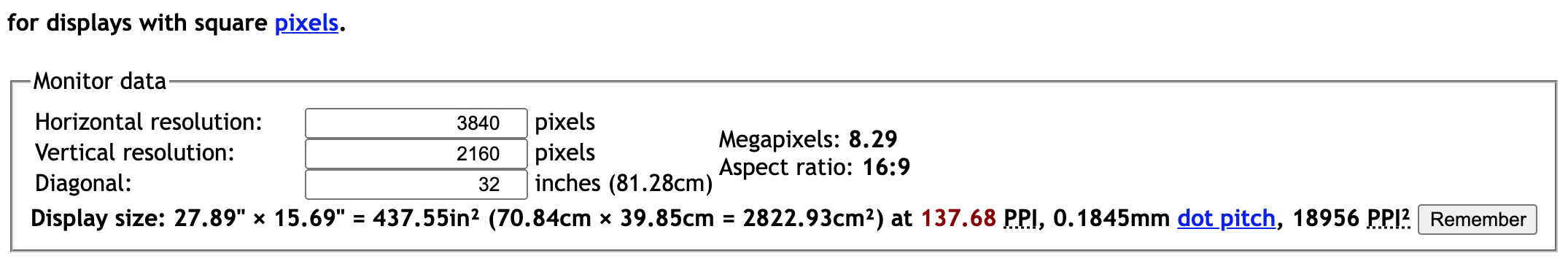The monitor for my mac.
How to choose monitor for my Macbook Pro, a Developer DilemnaChoosing extended display when it comes to Mac is not easy with respect to its battery life.
Monitor for Macbook
PPI Pixels per index. Mac’s retina displays have 220 ppi. It suits the Mac well if it can render 220 or 110 ppi.
When it isn’t so. Mac uses more CPU/GPU to scale for your display. Heating and increased battery usage are usual consequences.
You are seeing so many options out there. And probably confused. In this situation, I think you want to understand some key metrics and gotchas that factor in when thinking about extending your display for Mac.
— Hari Om Gaur (@hogaur) January 9, 2022
PPI
Pixels per index. Mac’s retina displays have 220 ppi. It suits the Mac well if it can render 220 or 110 ppi.
When it isn’t so. Mac uses more CPU/GPU to scale for your display. Heating and increased battery usage are usual consequences.
For your 4k 28” things go wild cause it falls about ~160ppi.
So what do you do?
Full HD 24” is a good option. It falls under the sweet spot of 90-110 ppi.
Then there is 5k 27” option out there for you. It falls at about 220ppi.
So what is the Retina vs Non-Retina vibe? 110 is Non-Retina vs 220 is Retina display.
Good to check out Pro Display XDR. Probably a posh choice may be, haha.
What about QHD or 4k 27”?
as well, so may be try out
Lets check out the ppis for them. rr r
| Screen Size | Resolution | PPI |
|---|---|---|
| 27” | 2880x1440 | 119.26 |
| 27” | 3040x1440 | 124.59 |
| 27” | 3840x2160 (4k) | 163.18 |
| 27” | 1920x1080 (fhd) | 81.59 |
| 27” | 2560x1440 (QHD) | 108.79 |
| 24” | 1920x1080 (fhd) | 91.79 |
| 27” | 5120x2880 (5k) | 217.57 |